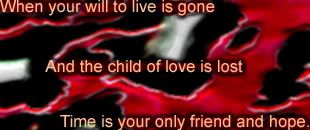so i just bought a component cable for my psp to hook it up on my tv.
i have a 32 inch LED HDTV so component cables should work properly on it.
everything works but the graphics are grainy and pixelated.
if i see videos on youtube how it should look like, it isnt supposed to be pixelated. it looks exactly as the psp graphics but on a big screen. But on my tv it looks downgraded.
any1 know what the problem would be?