By Jaime Skelton (MissyS)
While Concerned Ape’s hit rural RPG, Stardew Valley, isn’t as popular as the indie hit Minecraft, it’s hard to think of it being any less a major force in the modern gaming era. Stardew Valley has a timelessness to it, full of replayability and continuity, and has a welcoming, positive fan base lending its support. So it’s been no surprise that there has been a constant push to see the indie PC title released on other platforms, including console and mobile.
In October 2018, Stardew Valley saw its first mobile release on iOS devices. Now, several months later, fans are being treated to the release of the game on Android, with additional improvements over the iOS version (brought by the assistance of developer The Secret Police). We were given the chance to get hands on with the Android version in Alpha, and now we can talk about how well Stardew Valley thrives on its newest platform.

What’s a Stardew?
Because Stardew Valley has just celebrated its third anniversary, it’s fair to assume many of you are already familiar with the game. For those who aren’t, though, let me pause to give you a brief rundown of the entire game. If you want to know a little more in depth, you can read our initial launch review by Outfoxed.
Stardew Valley is a farming roleplaying game, in a similar vein to the Harvest Moon series. You play as the heir to a family farm that has fallen in disrepair. The goal – though the game does not force your hand – is to improve your farm and the community around it. In addition to farming and livestock, it includes cooking, fishing, mining, combat, exploring, crafting, relationships, marriage, child rearing, quests, and more. It’s a mild mix of fantasy and modern world – magic and strange creatures exist in the same world as college, bus routes, and the Internet.
The reason Stardew Valley is so replayable is because it offers plenty of choices. There are a dozen single people you can romance and marry. There are two paths you can choose when improving the town. There are five different farms you can build on. And, of course, there are endless possibilities on how you choose to play out your day to day life, what you choose to focus each of your skills on, how you choose to earn money, how fast (or slow) you choose to progress through the game’s content, and so on. With a dedicated developer and plenty of charm, it’s easy to understand why the game has been such a success.

What’s Different on Android?
Being an original PC player myself, I cannot make strong comparisons to the iOS version. What is different between the two are three core updates to saving, zooming, and controls. These changes will be making their appearance on iOS at a later date.
Saving. Stardew Valley has always operated on a ‘sleep to save’ basis; that is, your game saves only when you end your day by sleeping (or, if you failed to manage your energy, blacking out). Android now offers the opportunity to save your game at any time. You can backup your save, restore your previous save, and best of all (especially for mobile gamers): the game automatically saves when you close the app. Don’t panic though: when you reload your game, restoring from this save point is optional. Quitting to restart your day entirely is still possible, but you no longer have to be confined to finishing a day before quitting.

Pinch-zoom. Perhaps my most favorite feature in this version of Stardew Valley, this allows you to use the standard two-finger “pinch” to zoom in or out on the game screen. While the PC does have a limited zoom feature, it has minimum and maximum values and cannot be easily accessed, nor is the switch between zoom levels smooth. Android zooming is seamless, however, and better yet: it allows you to get a much, much farther zoom out than ever before. This means you can, at a glance, see most of your farm, or check huge areas for forage or ore, allowing you to plot out your routes better and waste less time walking just to see if an area has something you want. You can also zoom in pretty close, which is useful for smaller devices.

New controls. Everyone has control preferences, and some devices are better suited for one control type over another. So now, Stardew Valley includes many new control options, including a virtual and invisible joystick, an action/attack button, a Joypad adjuster, and improved auto-attack (more on that in just a bit). This is in addition to a tap to move/interact default setting which I found perfectly effective.
All of these are in addition to mobile’s other interface changes and details, but they make a big impact on quality of gameplay.
A PC Player’s Experience
As I touched on earlier, I have been a PC Stardew Valley player, and haven’t adapted to other versions (even if I have eyeballed the Switch store from time to time). The mobile experience, and one away from the comforts of mouse and keyboard, is brand new to me for the game. It might be for you, too. Here’s what I found while I played.

The UI and Controls are better. Mostly, at least. The default option to tap to move was, to me, a blessing. Much as I love Stardew Valley, the constant pressing of WASD to move around was tiring for my fingers, and I never quite liked a controller when dealing with the toolbar and menus. Being ‘hands off’ was a more relaxing experience for me, especially as the new zoom levels meant I could easily traverse across parts of the map with only one or two taps where I needed to go. I’ve already made my praises on the zoom feature, which is far superior to the PC’s version. Additionally, the toolbar appears by default on the left side of the screen, and can be scrolled through, making the game screen less cluttered and making it easier to access your inventory. Several of the other game screens I felt were presented neatly and cleanly.
Another great plus for me is that buying and selling on Android offers a slider to buy and sell quantities at once. Being able to slide and single tap to sell an entire stack of parsnips, or to spend all your money on strawberry seeds, is fantastic. This slider is also available for crafting stackable things.

I remain on the fence about fishing, a mini-game that has always caused some stress for players. The fishing bar takes up almost the full height of your screen, which makes it easier to see your fishing gauge, but the touch controls are more sensitive and require relearning to master the fishing skill again.
What I didn’t like was that seeing information on an item was difficult. As mouseovers are not possible on mobile, seeing info on an item requires a tap-and-hold which I found less effective. Chests also work slightly differently, with manual placement of items in slots being the default (instead of dragging and letting the game auto-fill the first available inventory slot). And finally, Stardew Valley is definitely better played on a larger screen. While a tablet isn’t necessary, the small UI size will definitely prove a bit of a challenge (I play on a G6 with a 5.7” diagonal screen).
Auto-attack and auto-pathing are surprisingly good. It’s hard to find myself actually giving some praise to either of these systems, given the years of horrible pathing and AI I’ve seen in video games. I’ve come to expect these kinds of features to be mediocre at best. But I actually found that Stardew Valley’s auto-pathing was relatively smart and self-correcting. Should the pathing initially start toward the least distance, only to realize it would encounter a barrier, it would turn and correct itself to go around the obstacle. It even made traversing the early, uncleared farm easier, as I could easily tell if I could reach an area – and I didn’t need to plot a course to find my way across the farm.

Moreover, I actually found I enjoyed the auto-attacking system. While I never had a problem with the PC combat system – like anything it only took a little practice to get used to – I pondered how challenging it might prove on mobile. Manually, it does – perhaps even more so than PC. But the auto-attacking feature is robotically efficient. Quite simply, your character turns and attacks with speed and reaction times that are inhumanly perfect. It may not be the best method for all enemies, but the most I ever found myself doing is moving slightly forward or back with some enemies to speed up the process or save a little health. That said, I did encounter one or two small issues with ‘unreachable’ enemies behind barriers triggering a non-stop attack-fest, which can only be interrupted by moving away – making it difficult to mine rocks with a slime behind them, for instance.
It’s the complete vanilla experience. This version of Stardew Valley is complete up through patch 1.3, and includes all of the game’s content with two exceptions. The first of these is multiplayer. That’s reasonable given that mobile does not use the same type of networking as PC, nor does it support the local co-op experience of console. The second exception is player designed content. Stardew Valley is also known for its modding, from resprites to various quality of life changes created by its fans. It’s this that I found myself pining for, even a little – but once again, this is not something easily supported on a mobile device.
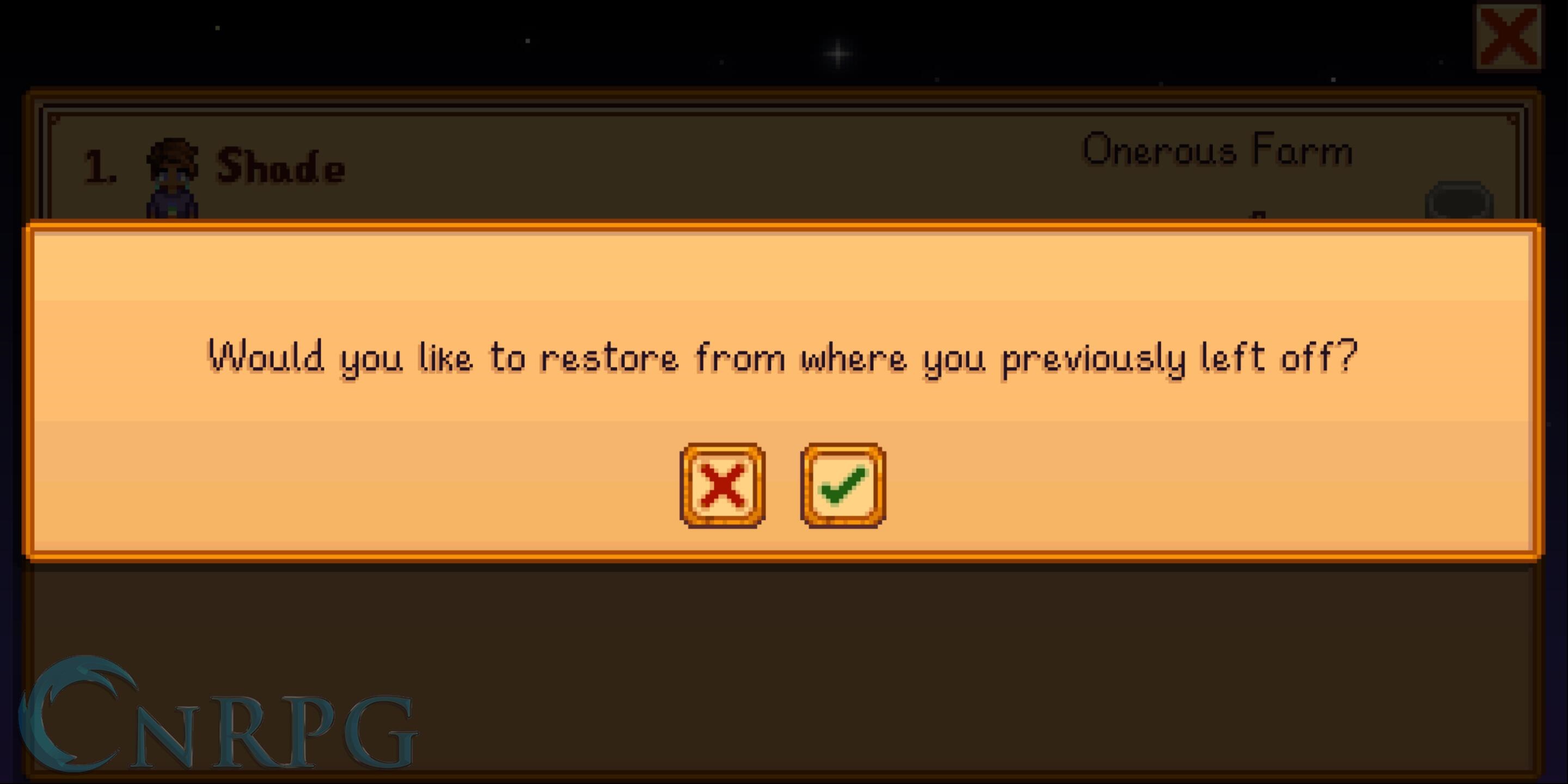
There is no cloud save. This, I feel, will be a troublesome point for some fans of the game. While I can’t pretend to understand the technical situation of Stardew Valley’s code, I do know that other games, such as Siralim, offer cloud save services that – while not perfectly synced – do allow players to transfer their saves between devices and platforms. Of course, many long time players won’t mind running a new save file, and new players won’t find themselves stunted by it – but it would still be a great feature to have given how popular Stardew Valley is. Then again, Minecraft doesn’t offer shared saves and manages well despite.
Final Thoughts: Still Excellent (5/5)
Stardew Valley on Android is no less excellent than its original version, or any other platform. In fact, the improvements this latest version of the game brings are so impressive, I’m jealous that they’re only available on Android and, at a later date, iOS. I’d love a click-to-move system, and some of the UI changes – such as the left scrolling toolbar and the bulk crafting, buying, and selling – are just as attractive.
As a mobile Stardew experience, this version is absolutely stellar. It lacks very little of substance, and the new saving system means it’s easier to interrupt gameplay, whether it’s because of the end of a coffee break, a phone call rings through, your battery’s low, or you’re just too tired to continue. Best of all, it’s available as a complete experience with no interruptive ads or microtransactions.
If you’re a mobile gamer who has never played Stardew Valley, or if you’re a fanatic who wants a great experience on the go, then the Android version is ready to woo you. It is available today!
Note: A game key was provided for review purposes.




